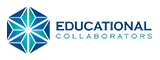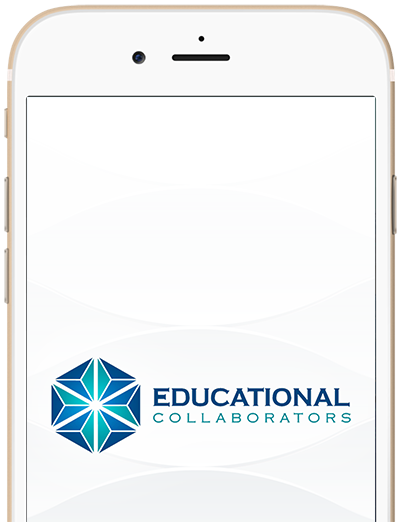Summits Featuring Microsoft in Education focus on the integrated use of Microsoft’s digital tools to increase learning, deepen understanding, and improve student outcomes. Two-day agendas start with an inspiring keynote presentation followed by a selection of engaging Microsoft in Education professional learning sessions for users of all levels. Sessions are presented by EC’s Microsoft Innovative Educators/Trainers and other leading presenters. Host district attendees and local experts are encouraged to submit sessions as well.
TOPICS TYPICALLY COVERED
Powerful Apps for Education
Powerful Apps for education: Office 365, OneDrive, OneNote, Class Notebook, Teams, Sway, Forms, Outlook (calendar and mail)
Other Microsoft Tools
Skype and Mystery Skype, Windows 10 in the Classroom, Microsoft Edge and Minecraft
Instructional Frameworks & Strategies for Integration
Blended Learning, Differentiated Instruction, Design Thinking and
Innovation, Project Based Learning and Global Education

A TYPICAL SCHEDULE
Day 1
• 8:00 – 8:30 Check-In
(Connect and Coffee)
• 8:30 – 9:00 Opening Session
• 9:10 – 10:25 Session 1
• 10:35 – 11:50 Session 2
• 12:00 – 1:05 Lunch
(Collaboration)
• 1:15 – 2:30 Session 3
• 2:40 – 3:55 Session 4
Day 2
• 8:00 – 8:30 Coffee and Kick-off
• 8:40 – 9:55 Session 5
• 10:05 – 11:20 Session 6
• 11:30 – 12:30 Lunch
(Collaboration)
• 12:40 – 1:55 Session 7
• 2:00 – 3:15 Session 8
• 3:25 – 4:00 Closing Session
(Demo Slam, Raffle, Giveaways)
Concurrent sessions run throughout the Summit, and attendees design their own custom experience.
WHAT CAN ATTENDEES EXPECT?
Attendees will participate in dynamic sessions that provide integration ideas and instructional strategies to engage students in digital learning experiences using Microsoft’s tools for education. Participants will depart with a wealth of ideas that can be implemented when they return to their schools—inspired to cultivate creative, collaborative learning environments that promote digital transformation and prepare students for life in a digital world. Additionally, attendees gain access to an online community to continue the learning.
LEARN MORE
Not quite what you had in mind? Let’s Talk!
We can build a custom Summit or Bootcamp just for you.